Apple Security Warning Scam Pop up
In recent years, the digital landscape has seen a significant rise in sophisticated phishing scams, with Apple users becoming prime targets. The allure of Apple’s widespread user base and the trust associated with its brand make it a lucrative target for cybercriminals. These scams often manifest as misleading pop-ups and alerts designed to provoke urgency and fear, such as the notorious Apple security warning and Apple security virus alert.
Understanding the nature of these threats is crucial. The fake Apple warning message is typically engineered to mimic official Apple communications, but upon closer inspection, they reveal discrepancies that can be identified by an informed user. Recognizing these fake Apple warning messages is only half the battle; knowing how to respond correctly is equally important.
This blog aims to arm Apple users with the knowledge to distinguish between a real Apple security alert and a scam. We will delve into the typical characteristics of deceptive pop-ups, such as those proclaiming an AppleCare virus warning or an Apple spyware warning, and outline steps to respond securely and effectively. Our goal is to enhance your digital literacy on this front, ensuring you can navigate online environments safely without falling prey to these manipulative tactics.
By educating ourselves about these threats and sharing this knowledge, we can collectively reduce the effectiveness of these phishing schemes and protect our personal information from malicious actors. Stay tuned as we explore the key indicators of these scams and the best practices for safeguarding your digital life against them.
Understanding the Fake Apple Warning
The Apple Security Warning Scam refers to a deceptive tactic employed by cybercriminals aimed at Apple device users. This scam often involves the display of Apple security warning pop ups that falsely claim the user’s device has been compromised. These pop-ups are meticulously crafted to resemble legitimate Apple security alerts, making them highly convincing at first glance.
Common Messages and Alerts
Users may encounter various messages through these scams, such as “Your device has been infected with a virus,” or “Immediate action required to protect your data.” These messages are typically accompanied by loud beeps or alarm sounds to create a sense of urgency, urging the user to act swiftly. The Apple security virus alert and AppleCare virus warning are typical examples of the scare tactics used. It’s crucial to recognize that these alerts are often fake Apple warning messages designed to manipulate the user into interacting with them.
Mechanics of the Scam
The mechanics behind these scams are primarily focused on social engineering techniques. The Apple security warning pop up may redirect the user to malicious websites if interacted with. These websites often mimic the look and feel of Apple’s official support page to trick users into entering their personal information, such as Apple ID credentials, credit card details, or other sensitive data. The ultimate aim here is to commit identity theft, financial theft, or to install malware on the victim’s device.
By exploiting the familiar visual elements of genuine Apple security alerts, scammers increase the effectiveness of their deceit. The Apple security virus scam is particularly dangerous because it not only seeks to steal personal information but also attempts to gain deep access to the user’s device. Installation of spyware or ransomware can be a subsequent step once the initial scam is successful, exemplified by the Apple spyware warning which might suggest that the device is being monitored or controlled by unauthorized parties.
Typical Goals of Scammers
The overarching goals of these cybercriminals include:
-
-
Identity Theft:
By acquiring personal details, scammers can impersonate the victim and carry out unauthorized activities under their name.
-
Financial Theft:
Access to credit card information and banking details allows scammers to make unauthorized transactions or steal funds directly.
-
Malware Installation:
Compromising a device with malware can give attackers ongoing access to all data on the device and potentially, to connected networks.
-
Understanding the nature of the Apple security virus scam is the first step in safeguarding yourself against these malicious tactics. It is essential for users to recognize the signs of a real Apple security alert versus a fake one, which we will cover in depth in the following sections.
Recognizing Apple Security Warning Scam Messages
Identifying Apple Security Warning Scam Pop Ups involves scrutinizing both visual and behavioral indicators. These fraudulent alerts are designed to mimic genuine Apple security alerts, but key differences can help distinguish the real from the deceptive.
Visual Indicators
-
Legitimate Alerts:
Authentic Apple security alerts will not ask for personal information like your Apple ID password, payment card information, or other sensitive data directly through a pop-up. They appear in system settings rather than browsers and have a consistent, professional design quality.
-
Scam Pop-Ups:
The Apple security warning pop up might look convincing at first, but often contain slight discrepancies from the standard Apple design. These can include:
- URLs: A genuine Apple pop-up will not direct you to a web address outside of the official Apple domain. Scam pop-ups often feature URLs that are unrelated to Apple or are slight misspellings of the real web address.
- Language Used: Fake Apple warning messages may contain grammatical errors, excessive urgency, or use alarmist language to provoke immediate action.
- Design: Authentic pop-ups are sleek and align with Apple’s branding. Scams may have outdated logos, mismatched fonts, or poor graphic quality.
Behavioral Indicators (Unexpected Pop-Up Behavior)
-
Non-Apple Websites:
Authentic Apple security warnings will not appear while browsing non-Apple websites. If a pop-up emerges claiming to be from Apple during such sessions, it is likely a scam.
-
Browser Lock:
Some Apple security virus scams attempt to lock the browser window or prevent you from closing the tab without interaction. Legitimate alerts from Apple never inhibit user control in this manner.
Urgency and Threats Used in Scam Messages
Scammers use urgency as a psychological tool. An Apple infected with virus message may warn of an immediate threat to your device, pushing you to act quickly without thinking. It often accompanies threats like data loss or account suspensions, which are not tactics used in real Apple security alerts.
By staying alert to these visual and behavioral cues, users can effectively spot Apple security warning scam pop ups. Recognizing these signs is crucial in maintaining security and ensuring that personal information remains protected. Remember, when in doubt about the authenticity of an AppleCare virus warning or Apple spyware warning, it’s best to directly contact Apple through official channels.
Prevention and Protection from Bogus Apple Security Virus Alert
In the ever-evolving digital age, safeguarding your Apple devices from phishing scams and malware is more critical than ever. By adhering to robust security practices and cultivating safe browsing habits, you can significantly decrease the risk of falling prey to a fake Apple security virus scam pop up.
Security Practices
-
Regular Updates to OS and Security Software:
It’s important to keep your operating system and security software updated. Each update not only enhances functionality but also fixes security vulnerabilities that could be exploited by scammers. An Apple device virus warning often targets systems that lag in their security updates, making them more susceptible to attacks.
-
Importance of Using Antivirus and Anti-Malware Software:
To combat the risks associated with Apple security warnings and Apple spyware warnings, installing reliable antivirus and anti-malware software is crucial. These tools provide an additional degree of security by actively scanning for and removing threats before they can cause harm. They can also help identify and block fake Apple warning messages that might otherwise go unnoticed.
Safe Browsing Habits
-
How to Safely Browse and What to Avoid:
Safe browsing habits are your first line of defense against Apple security virus alerts. Be wary of:
- Clicking on links from unknown sources.
- Downloading attachments from suspicious emails, which could be disguised as an Apple virus message.
- Entering personal information into unsecured websites.
-
The Role of Browser Security Settings and Pop-Up Blockers:
Modern browsers come equipped with security settings that help secure users from malicious websites and downloads. Enabling these settings can prevent many types of Apple security alert pop ups from appearing. Additionally, using pop-up blockers can reduce the likelihood of encountering Apple security warning pop ups that lead to scam sites.
By integrating these preventive measures, you create a robust defense against the intrusion of Apple security virus scams and other cyber threats. Regular vigilance and adherence to these practices ensure that any real Apple security alerts are handled correctly, maintaining the integrity and security of your personal data and devices.
What to Do if You Encounter a Fake Apple Warning Message
When you’re faced with an Apple security scam, taking immediate and informed actions is essential to safeguard your information and device. Below are the steps to follow if you accidentally interact with a fake Apple warning message or an Apple security virus scam.
Steps to Take if You Accidentally Clicked on a Scam Pop Up:
-
Do Not Provide Personal Information:
If asked by the fake Apple security warning pop up, refrain from entering any personal details.
-
Close the Scam Pop-Up Safely:
Avoid further interaction with the pop-up. Use Command + W on Mac to close the window or entirely quit the browser if the pop-up persists.
-
Disconnect Your Device:
To prevent any malicious data transmission following the Apple security virus alert, disconnect your device from the internet.
How to Safely Close Pop Up Windows:
- Employ the use of task manager or force quit on macOS (Option, Command, and Esc) to shut down your browser or any suspicious applications that might be related to the Apple security warning.
Monitoring for Signs of Identity Theft:
- Keep a close watch on your financial statements and credit reports for unusual activities. Opt for services that alert you to credit inquiries to catch potential fraud stemming from the Apple security alert pop up.
- Be alert for further Apple spyware warnings which may indicate ongoing issues.
Reporting the Incident to Appropriate Entities:
-
Report to Apple Support:
Notify them about the fake security warning pop up or any spyware warning to get it verified and seek further assistance.
Responding quickly and correctly to an Apple security scam message can greatly minimize potential damages. Always be cautious and remember that legitimate security alerts will never solicit sensitive information through pop-up ads or unsolicited calls or emails.
Recovery Aspects for Apple Security Virus Alert Scam Pop up
Dealing with an Apple security virus scam doesn’t end with merely closing a pop-up or securing your device; understanding and initiating recovery processes are crucial steps in fully addressing the aftermath of such scams.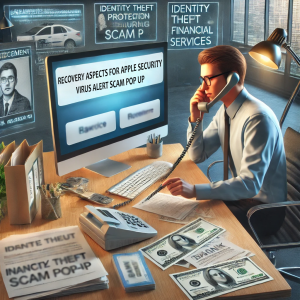
Recovery Processes
Tips on Recovering from Financial or Identity Theft Associated with Such Scams: Recovering from an Apple security warning scam involves several key actions to regain your financial stability and secure your identity:
-
Monitor Your Accounts:
Following an Apple security warning pop up, keep a close watch on all financial accounts for unauthorized transactions. Utilize services that offer real-time alerts to stay informed of any suspicious activities.
-
Contact Financial Institutions:
If you discover any irregularities, quickly inform your bank or credit card issuer. They can block fraudulent transactions and reissue new cards if necessary.
-
Identity Theft Protection Services:
Consider enrolling in an identity theft protection service. These services keep an eye on your credit and alert you to any changes, providing an added layer of security after an Apple spyware warning.
-
Update Security Measures:
Change passwords and update security questions for all sensitive accounts. Implement two-factor authentication wherever possible to enhance security after an Applecare virus warning.
By taking proactive legal and recovery steps, you can mitigate the damage caused by an Apple security virus alert and prevent future vulnerabilities. Understanding these processes ensures you’re equipped not only to handle the immediate threats of Apple security virus scams but also to recover and restore any damage to your financial health and personal security.
FAQs
Q1. What is an Apple Security Warning Scam Pop Up?
- A. An Apple security warning scam pop up is a fake alert designed to mimic real Apple security alerts, tricking users into providing personal information or downloading malware.
Q2. How can I tell if an Apple security alert pop up is real or fake?
- A. A real Apple security alert will never ask for your password or personal information directly through a pop-up and usually appears in system settings, not in a web browser. Look for odd language, urgent calls to action, or a URL that doesn’t belong to the official Apple domain in the fake Apple warning message.
Q3. What should I do if I receive a fake security warning on my iPhone?
- A. Immediately close the pop-up, do not interact with it, and report the incident to Apple Support for further guidance. If the still did not get resolved, you can read our detailed blog on Apple security warning on iPhone and get rid of those fake pop ups.
Q4. What should I do if I accidentally click on an Apple security virus alert scam?
- A. Immediately close the pop-up, disconnect your device from the internet to prevent data transmission, and do not enter any personal information. This helps to protect against potential Apple security virus scams.
Q5. What are the common signs of an Apple infected with virus message?
- A. Signs include unexpected pop-up messages claiming your device is infected, urging immediate action. Such Apple infected with virus messages often push you to download security software or request your Apple ID.
Q6. How can I prevent falling for an Applecare virus warning scam?
- A. Update your software regularly, install reputable antivirus and anti-malware software, and always verify the authenticity of any Applecare virus warning through official Apple support channels.
Q7. Where should I report an Apple security virus scam?
- A. Report any Apple security virus scam to Apple Support and the Federal Trade Commission (FTC), as well as local law enforcement if you experience financial loss or identity theft due to the scam.
Q8. Can an Apple device virus warning appear on non-Apple websites?
- A. No, legitimate Apple device virus warnings will not appear while browsing non-Apple websites. Any such pop-up is likely a part of an Apple security virus scam.
Q9. What legal actions can I take if I fall victim to an Apple hacker warning scam?
- A. You can pursue legal recourse by reporting the Apple hacker warning to the authorities, which can help in cases of identity theft or financial fraud associated with Apple security warning scams.
Q10. How do I safely close an Apple security warning pop up?
- A. Use the task manager or force quit on macOS to close your browser or any suspicious application without interacting further with the Apple security warning pop up.
Conclusion
As we continue to navigate our progressively digital lives, the importance of vigilance against cyber threats like the Apple security virus scam cannot be overstated. In this blog, we’ve explored the critical differences between deceptive and real Apple security alerts, emphasizing the importance of recognizing telltale signs such as unusual URLs, language errors, and urgent messaging in a fake Apple warning message. We discussed the vital role of maintaining up-to-date security software and engaging in safe browsing habits to fend off potential AppleCare virus warnings and Apple spyware warnings.
Furthermore, we outlined essential steps to take immediately after accidentally engaging with a fake Apple warning message, including disconnecting from the internet and monitoring your accounts for any suspicious activity. We also highlighted the importance of understanding the available recourse to recover from any damage, such as financial loss or identity theft that might follow a fake Apple infected with virus message.
Staying informed and proactive is your best defense against Apple security warnings and scams. By enhancing your awareness and adopting a cautious approach to online security, you can significantly reduce your risk of becoming a victim. Always remember to react swiftly and decisively to secure your digital presence against the sophisticated tactics of Apple security virus scams, ensuring your personal and financial information remains protected.
To know more about other related issues and solutions for Apple, you can go to our Apple Support page.
